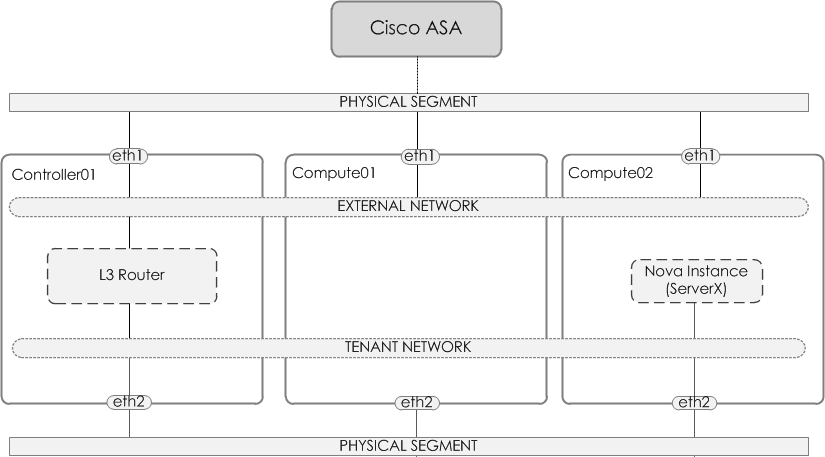
Building a Basic Neutron Network via the OpenStack CLI
Within this article, we will detail the steps required to build a simple networking topology in Neutron using the OpenStack CLI.
Our topology (Figure 1) will consist of an L3 router, an external network, a tenant network and a range of floating IPs. Our external network will be a VLAN based network and segment traffic using a VLAN tag of 50.
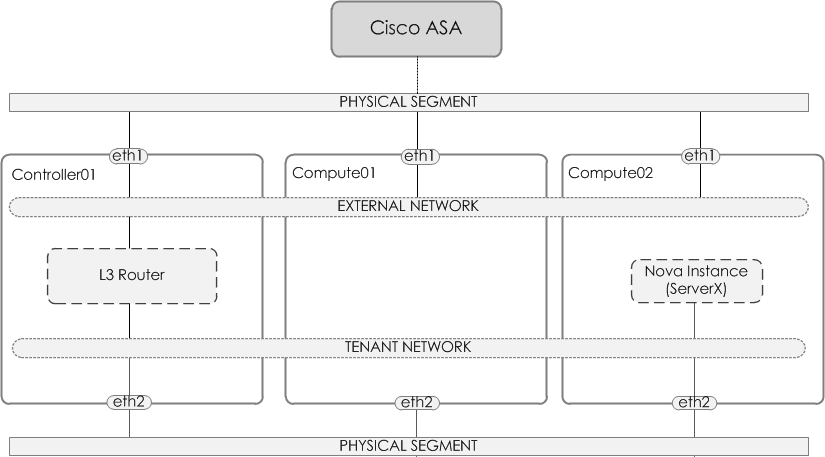
Figure 1 - Topology
Before we dive into the configuration steps, lets quickly look at each of the components that we will use to build our topology,
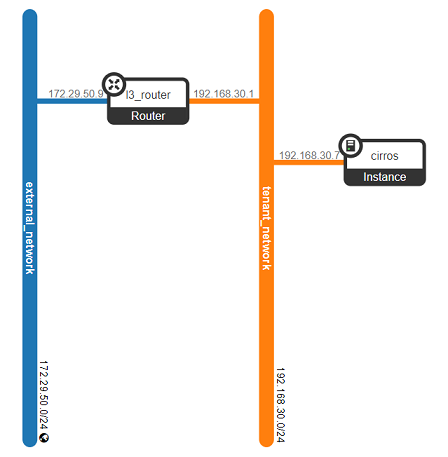
Figure 2 - Network Topology and Components
Before we start with configuring Neutron, the physical gateway (in our case a Cisco ASA5505) is configured to provide remote connectivity. Within our configuration, we simply configure a trunk and the corresponding VLAN (i.e the provider segment aka VLAN 50).
interface Ethernet0/4
description ## OPENSTACK TRUNK ##
switchport trunk allowed vlan 50
switchport trunk native vlan 1
switchport mode trunk
speed 100
duplex full
!
interface Vlan50
nameif OPENSTACK-EXTERNAL-NET
security-level 100
ip address 172.29.50.1 255.255.255.0